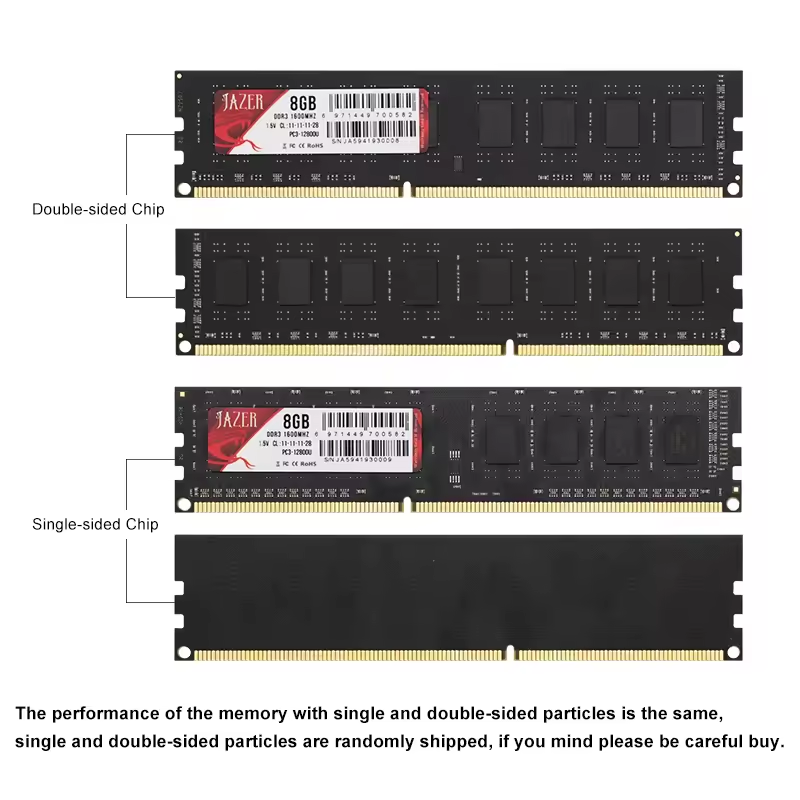مُنسّق النص: أدوات سيو - تطبيق احترافي لتحسين المحتوى
مُنسّق النص: أدوات سيو تطبيق احترافي وموقع لتحسين المحتوى حل شامل للمدونات ومحتوى الويب. أفضل تطبيق مجاني لتنسيق النصوص على أندرويد وأداة موقع تنسيق نص مجانيا.
كيف يعمل مُنسّق النصوص
يعمل تطبيق مُنسّق النصوص من خلال واجهة بسيطة وفعّالة تُرشد المستخدمين خلال عملية إنشاء المحتوى. يُدخل المستخدمون عنوانهم الرئيسي (بحد أقصى 60 حرفًا لتحسين محركات البحث)، ووصفهم التعريفي (حتى 160 حرفًا)، وأقسام المحتوى الرئيسية.
يُنظّم مُحرّك تنسيق HTML الذكي في التطبيق هذا المحتوى تلقائيًا باستخدام تسلسل هرمي مُناسب للعناوين - مُحوّلًا العناوين الرئيسية إلى وسوم H1، وعناوين الأقسام إلى H2، وعناوين الأقسام الفرعية إلى عناصر H3.
يعرض مُنسّق النصوص الفوري كلاً من النص العادي المُنسّق وشيفرة HTML المُقابلة في آنٍ واحد.
يتيح هذا النهج ثنائي العرض لمُنشئي المحتوى رؤية كيفية ظهور محتواهم بدقة للقراء مع فهم بنية الشيفرة الأساسية. يضمن نظام تنسيق HTML أن جميع الشيفرة المُولّدة تتوافق مع معايير الويب وإرشادات إمكانية الوصول، مما يُنتج محتوىً يعمل بكفاءة على جميع المنصات والأجهزة.
تنسيق HTML وتحسين هيكله
تعالج وظيفة تنسيق HTML الأساسية أحد أهم جوانب إنشاء محتوى متوافق مع محركات البحث: التسلسل الهرمي الصحيح للعناوين.
يُنشئ التطبيق تلقائيًا ترميز HTML دلاليًا يسهل على محركات البحث فهمه والزحف إليه.
يتلقى كل قسم محتوى علامات عناوين مناسبة تُرسي بنية معلومات واضحة، مما يُساعد كلاً من المستخدمين ومحركات البحث على تصفح المحتوى بفعالية.
يتضمن نظام تنسيق HTML عمليات تحقق لضمان التوافق الصحيح لعناصر العناوين (H1 متبوعًا بـ H2، ثم H3) ويمنع الأخطاء الهيكلية الشائعة التي قد تؤثر سلبًا على أداء تحسين محركات البحث.
يحافظ مُنسّق النص على سهولة قراءة المحتوى مع تطبيق أفضل ممارسات تحسين محركات البحث التقنية، مما يُحقق توازنًا مثاليًا بين العرض السهل الاستخدام ومتطلبات تحسين محركات البحث.
تحليل عدد الكلمات والأحرف
يوفر تحليلًا آنيًا لمقاييس المحتوى. يحسب مُنسّق النصوص ويعرض باستمرار عدد الكلمات والأحرف وتقديرات مستوى القراءة أثناء إنشاء المستخدمين للمحتوى.
تساعد هذه المقاييس في الحفاظ على الطول الأمثل للمحتوى لأغراض مختلفة، سواءً لإنشاء منشورات مدونة أو وصف منتجات أو مقالات إعلامية.
تساعد ميزة عدّ الأحرف تحديدًا في تحسين عناصر تحسين محركات البحث المهمة، مثل أوصاف التعريف وعلامات العنوان، لضمان توافقها مع حدود الطول الموصى بها لعرض مثالي في محركات البحث.
تدمج عملية تنسيق HTML هذه التحليلات لاقتراح التحسينات وتحديد المشكلات المحتملة قبل نشر المحتوى، مما يوفر وقتًا ثمينًا في التحرير ويمنع أخطاء تحسين محركات البحث الشائعة.
تصور توزيع الكلمات المفتاحية
يتضمن مُنسّق النصوص المتقدم أداة تحليل كلمات مفتاحية متطورة تُحدد المصطلحات الأكثر استخدامًا في محتواك. يعرض مخطط مرئي أنماط توزيع الكلمات المفتاحية، مما يُساعد مُنشئي المحتوى على الحفاظ على كثافة طبيعية للكلمات المفتاحية دون الإفراط في التحسين.
تُعدّ هذه الميزة قيّمة بشكل خاص لمشاريع تنسيق HTML حيث يُعدّ التوزيع المتوازن للكلمات المفتاحية أمرًا بالغ الأهمية لنجاح تحسين محركات البحث.
تفحص أداة تحليل الكلمات المفتاحية المحتوى بحثًا عن المصطلحات الشائعة، وتعرضها بتنسيق مرئي سهل الفهم. يُساعد هذا في تحديد فرص تعزيز صلة الموضوع أو تقليل تكرار الكلمات المفتاحية الذي قد يُؤدي إلى عقوبات من محركات البحث.
يُوفر مُنسّق النصوص رؤى عملية تُرشد عملية تحسين المحتوى مع الحفاظ على سلاسة القراءة وجودة التفاعل.
تطبيق منسق نصوص text formatter tool
تطبيق منسق النص text formatter tool هو افضل تطبيق يمكن الان تقوم بتحميل من متجر قوقل بلاي مجانا التطبيق من تطوير قيس بوطرفيف وموقع داوينلد ابس
معاية تطبيق text formatter tool
موقع ادات منسق نصوص انلاين مجانا SEOx0
موقع SEOx0 من افضل مواقع ادوات السيو المجانية و سهلت الاستخدام للمبتدئين قم بزيارة صفحة الدات تنسيق النصوص من هنا
معاية موقع الادات SEO X0
إرشادات تحسين محركات البحث (SEO) ونصائح لتحسين المحتوى
توفر توصيات تحسين محركات البحث المتكاملة إرشادات آنية بناءً على تحليل المحتوى. يُقيّم مُنسّق النصوص عوامل مُتعددة لتحسين محركات البحث، بما في ذلك بنية العناوين، واستخدام الكلمات المفتاحية، وطول المحتوى، ومقاييس قابلية القراءة.
ثم يُقدّم اقتراحات مُحددة للتحسين، بما يتماشى مع أفضل ممارسات محركات البحث الحالية لتنسيق HTML وتحسين المحتوى.
تغطي إرشادات تحسين محركات البحث هذه جوانب أساسية مثل التوزيع الأمثل للعناوين، وتوصيات وضع الكلمات المفتاحية، وأهداف طول المحتوى، وتحسينات قابلية القراءة.
يشرح مُنسّق النصوص أهمية كل اقتراح وكيف يؤثر على ظهوره في نتائج البحث، مُحوّلاً التطبيق إلى أداة تعليمية تُساعد المستخدمين على تطوير عادات إنشاء محتوى أفضل بمرور الوقت.
الجمهور المُستهدف والتطبيقات العملية
يخدم تطبيق مُنسّق النصوص هذا مجموعات مُتعددة من المستخدمين الذين يستفيدون من إمكانيات تنسيق HTML الاحترافية.
يمكن للمدونين ومُسوّقي المحتوى تحسين مقالاتهم لتحسين ظهورها في نتائج البحث مع الحفاظ على تجارب مُمتعة للقارئ.
يمكن لأصحاب الأعمال الصغيرة إنشاء محتوى مواقع ويب مُتوافق مع مُحركات البحث دون الحاجة إلى خبرة فنية. يُمكن لوكالات التسويق الرقمي توحيد تنسيق المحتوى في جميع مشاريع العملاء.
يُعدّ هذا التطبيق قيّمًا بشكل خاص لما يلي:
🔄 دمج سير العمل وتوفير الوقت
ملخص الفوائد استعمال تطبيق و موقع منسق النصوص 🌟
منشئو المحتوى الذين ينشرون على ووردبريس، أو ميديوم، أو منصات التدوين الأخرى مثل بلوغر
· مالكو المواقع الإلكترونية الذين يُحسّنون المحتوى الحالي لتحسين أداء مُحسّنات محرّكات البحث (SEO)
· مُحترفو التسويق الذين يحتاجون إلى تنسيق HTML مُتّسق في مشاريع مُتعددة
· الشركات الصغيرة التي تُنشئ محتوى ويب احترافيًا دون الحاجة إلى موارد تطوير ويب
يُبسّط مُنسّق النصوص عملية إنشاء المحتوى من خلال دمج خطوات تحسين مُتعددة في سير عمل واحد.
بدلًا من التبديل بين أدوات مُختلفة للكتابة والتنسيق وتحليل مُحسّنات محرّكات البحث، يُمكن للمستخدمين إنجاز جميع هذه المهام من خلال واجهة واحدة.
يُغني تنسيق HTML الآلي عن الترميز اليدوي مع ضمان التوافق التقني مع مُتطلبات مُحسّنات محرّكات البحث (SEO).
تُعدّ كفاءة الوقت ميزةً كبيرة، حيث يُبلغ المُستخدمون عن انخفاضٍ يصل إلى 50% في وقت إعداد المحتوى.
يمنع مُنسّق النصوص أخطاء التنسيق الشائعة التي غالبًا ما تتطلب تصحيحاتٍ بعد النشر، مما يُقلّل من تكاليف الصيانة ويُحسّن جودة المحتوى من النشر الأولي.
سهولة الوصول والتوافق بين المنصات
بفضل تصميمه المتجاوب، يعمل مُنسّق النصوص بسلاسة على أجهزة الكمبيوتر المكتبية والأجهزة اللوحية والأجهزة المحمولة.
لا تتطلب واجهته البسيطة والبديهية أي خبرة تقنية، مما يجعل تنسيق HTML احترافيًا في متناول المستخدمين ذوي الخبرة التقنية المتفاوتة.
تتم جميع عمليات المعالجة محليًا على جهاز المستخدم، مما يضمن الخصوصية التامة وأمان البيانات.
يُنتج التطبيق نصوص HTML متوافقة مع المعايير، تعمل على جميع المتصفحات الحديثة وأنظمة إدارة المحتوى.
سواءً كنت تنشر على ووردبريس، أو شوبيفاي، أو سكوير سبيس، أو مواقع ويب مخصصة، يُنتج مُنسّق النصوص نصوصًا متوافقة تحافظ على تنسيقها ومزايا تحسين محركات البحث (SEO) على مختلف المنصات.
يقدم تطبيق منسق النصوص فوائد ملموسة لأي شخص يُنشئ محتوى ويب:
· تنسيق HTML احترافي دون الحاجة إلى معرفة برمجية
· هيكل محتوى مُحسّن لمحركات البحث (SEO) باتباع أفضل الممارسات
· توفير الوقت من خلال عمليات التنسيق الآلية
· تحسين ظهور المحتوى في محركات البحث من خلال التوافق مع معايير تحسين محركات البحث التقنية
· تفاعل أفضل مع القراء من خلال محتوى مُهيكل بشكل صحيح
· قيمة تعليمية من خلال إرشادات تحسين محركات البحث الفورية
· توافق عبر منصات متعددة لتلبية احتياجات النشر المختلفة
---
يُمثل Text Formatter: SEO Tools حلاً عمليًا لتحديات إنشاء المحتوى الحديثة، حيث يُسهّل عملية الكتابة ويجمع بين جودة الكتابة ومتطلبات تحسين محركات البحث التقنية من خلال تنسيق HTML ذكي وميزات تحسين شاملة.